Are you looking to create a Job Fit quiz before hiring new employees to see whether they align with your work culture? Well, Formbricks allows you to create customizable, advanced quizzes for free.
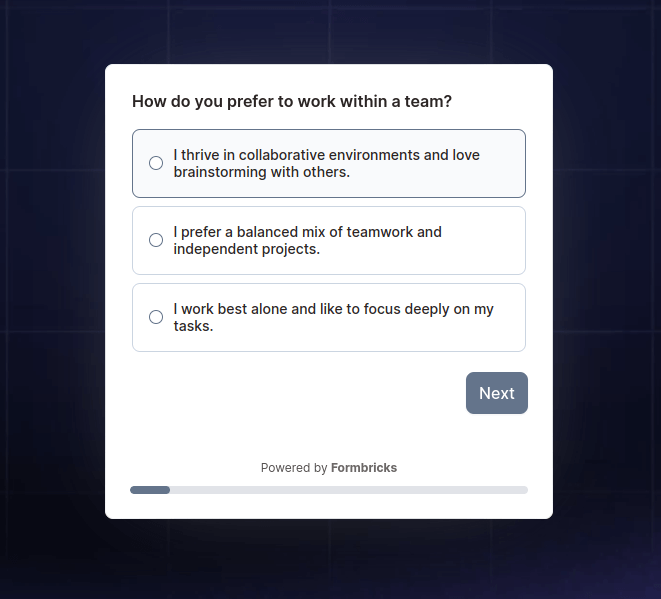
What is a Job Fit Quiz?
Understanding the personality and work ethic of the potential hire is an important process while hiring. Quizzes are just one way to gamify the process and make it fun 🤓.
What are some other ways to use Quizzes?
-
Marketing: Quizzes can be an engaging way to generate leads by asking potential customers to play free quizzes.
-
Employee Interaction: Quizzes can be used as a way to gamify the process for employees and understand their feelings to create a better work environment.
-
Feedback: Sometimes gamified versions like quizzes might be a better option to gain feedback rather than explicitly asking for it.
How to Create a Job Fit Quiz in Formbricks
A Job Fit quiz works by assigning points. The quiz we’ll build today will have three options for each question: 20 points for the best fit, 10 points for a decent fit, and 5 points for not a good fit.
1. Create a new Form
-
Make sure you have a Formbricks account. If you don't create one here
-
Now click on new survey and create a blank form. ( you can customize the design if you want to)
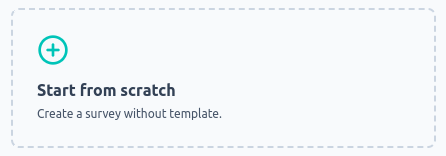
2. Add new questions:
- Create questions with single select options for example:
How do you prefer to work within a team?
-
A. I thrive in collaborative environments and love brainstorming with others.
-
B. I prefer a balanced mix of teamwork and independent projects.
-
C. I work best alone and like to focus deeply on my tasks.
3. Create a variable:
-
Scroll down and click on variables.
-
Create a new variable. I am going to name it
scorebut you can name it whatever you want.
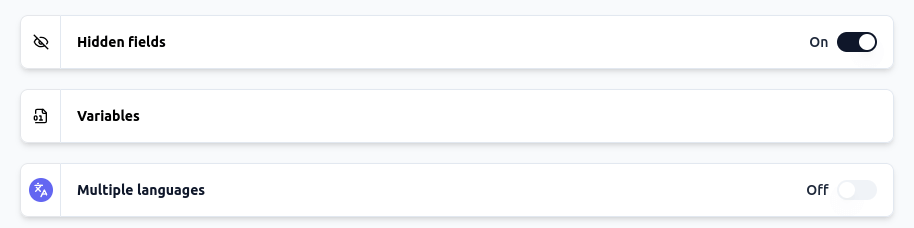
3. Add custom logic:
Once we have created the question and score, it is time to add logic to them.
-
Now click on Show Advanced Settings >
-
Then, click on Add logic
I want the option A to have 20 points, B to have 10 points and C to have 5 points. Let's do that:
- Add logic select when the question with the desired answer.
- Then Calculate -> score -> Add + -> Add your desired score (e.g., 20 for Option A).
Repeat this for remaining options.
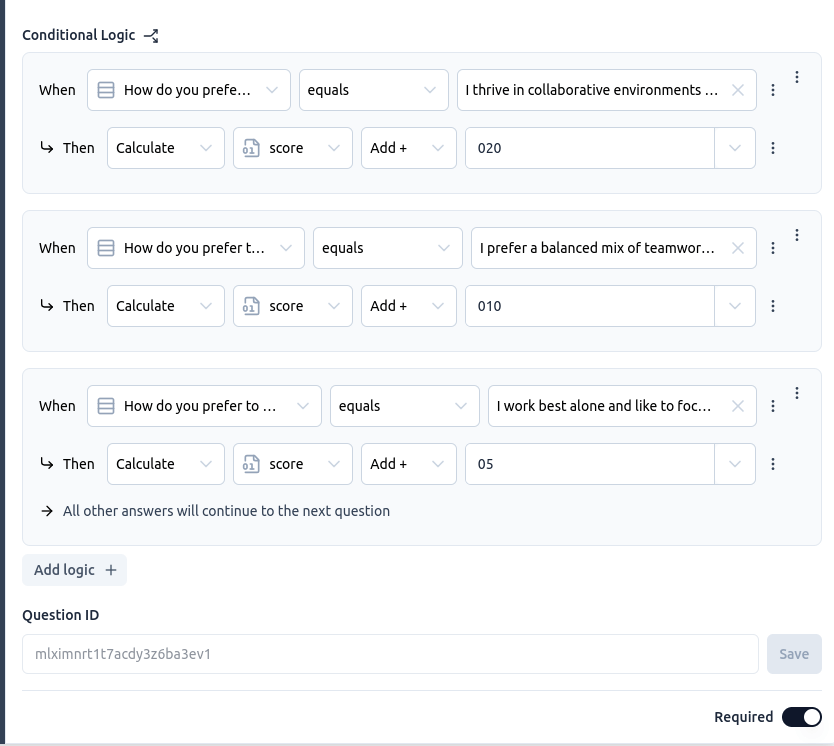
4. Repeat for all questions:
-
Click on the duplicate icon and quickly duplicate the questions.
-
Don't forget to change the answers and questions in the custom logic.
5. Customize endings and display score:
We need to display the score and customize the endings based on Pass or Fail. So let's do that right now.
- Create multiple endings. We are going to create two here. One if the player scores a minimum of 50. The other one if the player scores less than 50. You can display variables like score on thank you card just by typing
@variable_namefor example@score.
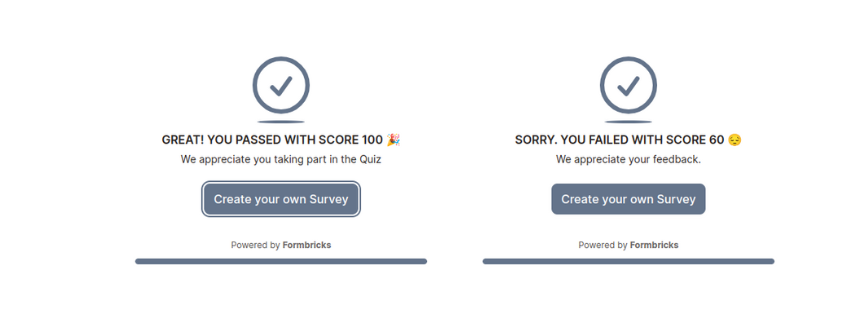
-
Go to the last question and Add logic.
-
Instead of a question in the
whensection Addscore -
Select the minimum scored required to pass. For example score >= 50 then Jump to Pass Ending.
-
Keep the Fail ending above the Pass ending to make sure anything other than score >= 50 goes to the fail ending.
That's it! You now have your own Job Fit Quiz with Formbricks 🎉. You can play around and try the Job Fit Quiz I created here.